只需要写个静态方法,使用[RuntimeInitializeOnLoadMethod(RuntimeInitializeLoadType.BeforeSplashScreen)]即在在显示启动画面之前调用这个静态方法,在静态方法中调用SplashScreen.Stop(SplashScreen.StopBehavior.StopImmediate)来立即停止启动屏。
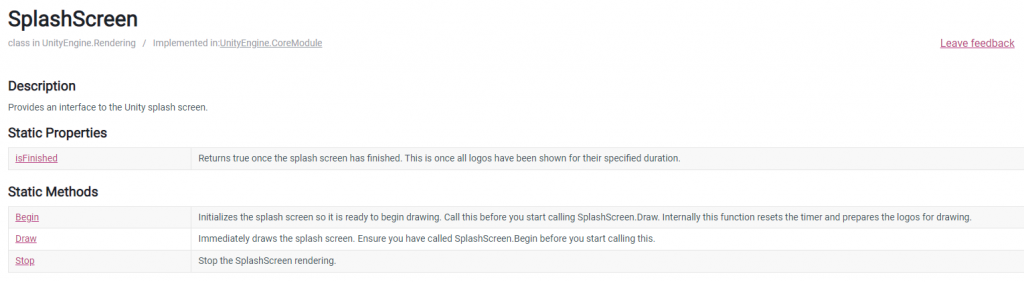
使用方法:
1. 将下面脚本文件直接作为Runtime代码放到项目任意位置。(不是Editor代码,是运行时代码)
2. 打包->运行。果然,Unity Logo消失了,快速干净清爽。非常好用,无需破解,官方支持,全平台适用。
using UnityEngine;
using UnityEngine.Rendering;
using UnityEngine.Scripting;
[Preserve]
public class SkipUnityLogo
{
[RuntimeInitializeOnLoadMethod(RuntimeInitializeLoadType.BeforeSplashScreen)]
private static void BeforeSplashScreen()
{
#if UNITY_WEBGL
Application.focusChanged += Application_focusChanged;
#else
System.Threading.Tasks.Task.Run(AsyncSkip);
#endif
}
#if UNITY_WEBGL
private static void Application_focusChanged(bool obj)
{
Application.focusChanged -= Application_focusChanged;
SplashScreen.Stop(SplashScreen.StopBehavior.StopImmediate);
}
#else
private static void AsyncSkip()
{
SplashScreen.Stop(SplashScreen.StopBehavior.StopImmediate);
}
#endif
}
